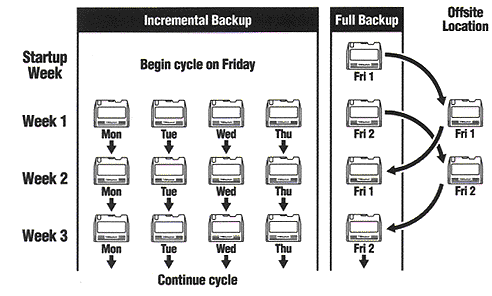
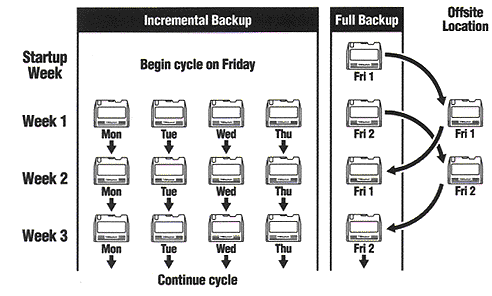
This backup rotation specifies daily incremental backups and a weekly full backup stored off-site, providing a data history of two weeks. Here's how it works:
Step 1 Label each of 6 cartridges Fri 1, Fri 2, Mon, Tue, Wed, Thu Step 2 Start the cycle on a Friday and back up the entire hard disk onto cartridge "Fri 1". This is a full backup of your system. The data cartridge should then be stored off-site. Step 3 On Monday, back up only the files that have been created or updated since the last backup (Fri 1) onto cartridge "Mon." This is an incremental backup and can be stored on-site. (A full backup, rather than incremental, can be performed if preferred.) Step 4 Repeat Step 3 on Tuesday, Wednesday and Thursday, using corresponding data cartridges. Step 5 On Friday, do a full backup onto cartridge "Fri 2." You have just completed a full backup rotation. Again, be sure to store this cartridge off-site. Step 6 The weekly process continues by repeating Step 3 and Step 4 using the same "Mon", "Tue", "Wed", "Thu" data cartridges. Step 5 is implemented by alternating cartridges "Fri 1" and "Fri 2". Source: Imation Corp.